OpenAL_GtkAda_GUI_Doppler_Effect_1_Linear
This program is a GUI GtkAda application that demonstrates the Doppler effect using OpenAL-Ada.
Released 9/02/2025
Tested environment:
Ubuntu: 24.04.2 LTS, gcc:13.3.0, Gtkada:25.0.1
GNAT Studio 25.0w, Pulseaudio (pavucontrol)
OpenAL-Ada(Coreland) 1.1.1, Alire 2.0.2
PC1: OMEN 17-ck2095cl, i9-13900HX, 32GB, RTX-4080
PC2: HP ENVY 17t-S100, i7-6700HQ, 16GB, Intel HD Graphics 530
Audio source file: Mono, 44.1kHz, 16bit, WAV file
1. Tone Audio Doppler Effect Demo
You can listen to the Doppler effect as a 1000 Hz tone source moves from left to right or right to left relative to the listener.
As the source moves, the audio frequency shifts according to the Doppler effect, and you can hear the sound transition from your left ear to your right ear.
2. Passing Train Sound Doppler Effect Demo
This demo reproduces the sound of a passing train as if you were standing near a railroad crossing.
Similar to the tone demo, you can hear both the change in audio frequency due to movement and the shift in volume from left to right as the train passes.
The duration of the sound is adjusted based on the train’s length.
3. Additional Features
Select an audio WAV file
Choose direction of movement and enable looping
Adjust volume
Set source speed
Set listener distance from the track
Set source (train) length
Source files: https://github.com/moriyasum/OpenAL-Ada-GUI-Doppler-Effect-1-Linear
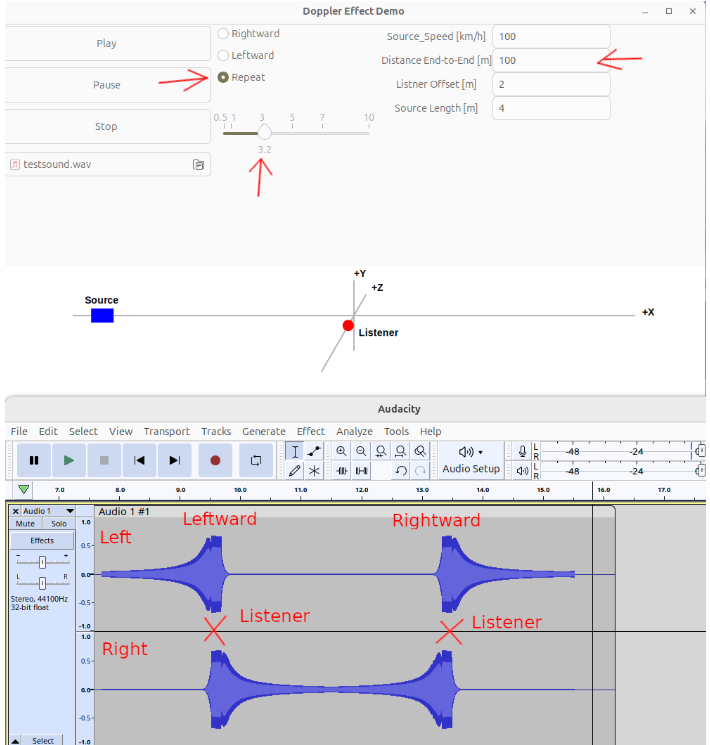
Gui-Doppler-app-1-tone-screen
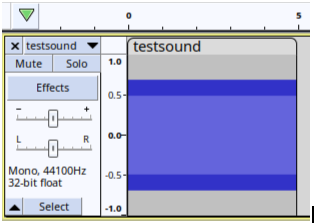
4. Setup Environment
~$ cd ada/oal
~/ada/oal$ alr init gui_doppler_linear_1 –bin (Note: dash, dash)
Enter, Enter, Enter, Enter, Enter, Enter, Enter (all default)
~/ada/oal$ cd gui_doppler_linear_1
~/ada/oal/gui_doppler_linear_1$ alr with gtkada
Updating index... remote: Enumerating objects: 21, done.
remote: Counting objects: 100% (21/21), done.
remote: Compressing objects: 100% (12/12), done.
remote: Total 18 (delta 7), reused 8 (delta 1), pack-reused 0 (from 0)
Unpacking objects: 100% (18/18), 4.92 KiB | 840.00 KiB/s, done.
From https://github.com/alire-project/alire-index
24078a2..ac45ff6 stable-1.4.0 -> origin/stable-1.4.0
Updating 24078a2..ac45ff6
Fast-forward
index/bf/bfdada/bfdada-1.3.1.toml | 62 ++++++++++++++++++++++++++++++++++++++++++++++++++++++++++++++
index/cz/czmq_ada/czmq_ada-0.1.0.toml | 18 ++++++++++++++++++
index/li/libbfd/libbfd-external.toml | 16 ++++++++++++++++
3 files changed, 96 insertions(+)
create mode 100644 index/bf/bfdada/bfdada-1.3.1.toml
create mode 100644 index/cz/czmq_ada/czmq_ada-0.1.0.toml
create mode 100644 index/li/libbfd/libbfd-external.toml
◵ Solving dependencies: 0.00% solved (0/0 deps, 0/1 solutions left)... Looking for external crate: libgtk3..
◵ Solving dependencies: 0.00% solved (0/0 deps, 0/1 solutions left)... Looking for external crate: libgtk3..
◵ Solving dependencies: 0.00% solved (0/0 deps, 0/1 solutions left)... Looking for external crate: libgtk3..
◵ Solving dependencies: 25.00% solved (1/4 deps, 5/11 solutions left)... Looking for external crate: make…
◵ Solving dependencies: 25.00% solved (1/4 deps, 5/11 solutions left)... Looking for external crate: make…
◵ Solving dependencies: 25.00% solved (1/4 deps, 5/11 solutions left)... Looking for external crate: make…
◵ Solving dependencies: 25.00% solved (1/4 deps, 5/14 solutions left)... Looking for external crate: pkg_con
◵ Solving dependencies: 25.00% solved (1/4 deps, 5/14 solutions left)... Looking for external crate: pkg_con
◵ Solving dependencies: 25.00% solved (1/4 deps, 5/14 solutions left)... Looking for external crate: pkg_con
Requested changes:
✓ gtkada ^25.0.1 (add)
Changes to dependency solution:
+ gtkada 25.0.1 (new)
+📦 libgtk3 3.24.41 (new,indirect,system package)
+📦 make 4.3.0 (new,indirect,system package)
+📦 pkg_config 1.8.1 (new,indirect,system package)
Do you want to proceed?
[Y] Yes [N] No (default is Yes) Yes~/ada/oal/gui_doppler_linear_1$ ls -al
total 36
drwxrwxr-x 6 mm mm 4096 Nov 5 11:05 .
drwxrwxr-x 15 mm mm 4096 Nov 5 11:05 ..
drwxrwxr-x 2 mm mm 4096 Nov 5 11:08 alire
-rw-rw-r-- 1 mm mm 293 Nov 5 11:08 alire.toml
drwxrwxr-x 2 mm mm 4096 Nov 5 11:05 config
-rw-rw-r-- 1 mm mm 29 Nov 5 11:05 .gitignore
-rw-rw-r-- 1 mm mm 648 Nov 5 11:05 gui_doppler_linear_1.gpr
drwxrwxr-x 3 mm mm 4096 Nov 5 11:05 share
drwxrwxr-x 2 mm mm 4096 Nov 5 11:05 src
5. Download files from GitHub
Code – Download zip
Extract zip file
~/Downloads/OpenAL-Ada-GUI-Doppler-Effect-1-Linear-main$ ls -al
total 12944
drwxrwxr-x 2 mm mm 4096 Nov 4 23:56 .
drwxr-xr-x 12 mm mm 4096 Nov 5 11:19 ..
-rw-rw-r-- 1 mm mm 26642 Nov 4 23:56 audio.adb
-rw-rw-r-- 1 mm mm 396 Nov 4 23:56 audio.ads
-rw-rw-r-- 1 mm mm 1619130 Nov 4 23:56 Doppler-Tone-42sec.webm
-rw-rw-r-- 1 mm mm 1908531 Nov 4 23:56 Doppler-Train-51sec.webm
-rw-rw-r-- 1 mm mm 3967 Nov 4 23:56 gui.adb
-rw-rw-r-- 1 mm mm 361 Nov 4 23:56 gui.ads
-rw-rw-r-- 1 mm mm 8228680 Nov 4 23:56 gui_doppler_linear_1
-rw-rw-r-- 1 mm mm 13013 Nov 4 23:56 gui_doppler_linear_1.adb
-rw-rw-r-- 1 mm mm 1328 Nov 4 23:56 gui_doppler_linear_1.gpr
-rw-rw-r-- 1 mm mm 6351 Nov 4 23:56 gval.ads
-rw-rw-r-- 1 mm mm 16460 Nov 4 23:56 process.adb
-rw-rw-r-- 1 mm mm 3577 Nov 4 23:56 process.ads
-rw-rw-r-- 1 mm mm 1393 Nov 4 23:56 README.md
-rw-rw-r-- 1 mm mm 823 Nov 4 23:56 sourcefiles.txt
-rw-rw-r-- 1 mm mm 441044 Nov 4 23:56 testsound.wav
-rw-rw-r-- 1 mm mm 939886 Nov 4 23:56 train-testsound-44100-Mono-Original.wav
Copy the extracted files into the respective directories as shown below.
$ cp *.adb ~/ada/oal/gui_doppler_linear_1/src
$ cp *.ads ~/ada/oal/gui_doppler_linear_1/src
$ cp *.gpr ~/ada/oal/gui_doppler_linear_1/
$ cp *.txt ~/ada/oal/gui_doppler_linear_1/
$ mkdir ~/ada/oal/gui_doppler_linear_1/bin
$ cp *.wav ~/ada/oal/gui_doppler_linear_1/bin
6. Build
~/ada/oal/gui_doppler_linear_1$ alr build
Building gui_doppler_linear_1=0.1.0-dev/gui_doppler_linear_1.gpr...
Setup
[mkdir] object directory for project Gui_Doppler_Linear_1
Compile
[Ada] gui_doppler_linear_1.adb
[Ada] gui.adb
[Ada] gval.ads
[Ada] process.adb
[Ada] openal.ads
[Ada] openal-buffer.adb
[Ada] openal-context.adb
[Ada] openal-error.adb
[Ada] openal-source.adb
[Ada] openal-types.ads
openal.ads:2:03: (style) bad indentation [-gnaty0]
openal-error.ads:19:03: (style) bad indentation [-gnaty0]
[Ada] openal-thin.ads
openal-types.ads:5:03: (style) bad indentation [-gnaty0]
[Ada] openal-alc_thin.ads
[Ada] openal-list.adb
openal-alc_thin.ads:1:04: (style) space required [-gnatyc]
openal-list.adb:7:03: (style) bad indentation [-gnaty0]
process.adb:18:23: warning: use clause for package "Source" has no effect [-gnatwu]
[Ada] audio.adb
[Ada] openal-listener.adb
openal-listener.adb:9:03: (style) bad indentation [-gnaty0]
[Ada] openal-global.adb
openal-global.adb:6:03: (style) bad indentation [-gnaty0]
Bind
[gprbind] gui_doppler_linear_1.bexch
[Ada] gui_doppler_linear_1.ali
Link
[link] gui_doppler_linear_1.adb
✓ Build finished successfully in 6.78 seconds.
At this point, a large number of “bad indentation”, “this line is too long”, “in should be omitted” and the other (style) warnings will be displayed, but you can ignore them all.
Finally, if the link is completed and “Build finished successfully” is displayed, the build was successful.
check ./bin directory
/ada/oal/gui_doppler_linear_1$ cd bin
~/ada/oal/gui_doppler_linear_1/bin$ ls -al
total 9396
drwxrwxr-x 2 mm mm 4096 Nov 5 11:33 .
drwxrwxr-x 8 mm mm 4096 Nov 5 11:33 ..
-rwxrwxr-x 1 mm mm 8228688 Nov 5 11:33 gui_doppler_linear_1
-rw-rw-r-- 1 mm mm 441044 Nov 5 11:26 testsound.wav
-rw-rw-r-- 1 mm mm 939886 Nov 5 11:26 train-testsound-44100-Mono-Original.wav
7. Execution
~/ada/oal/gui_doppler_linear_1/bin$ ./gui_doppler_linear_1
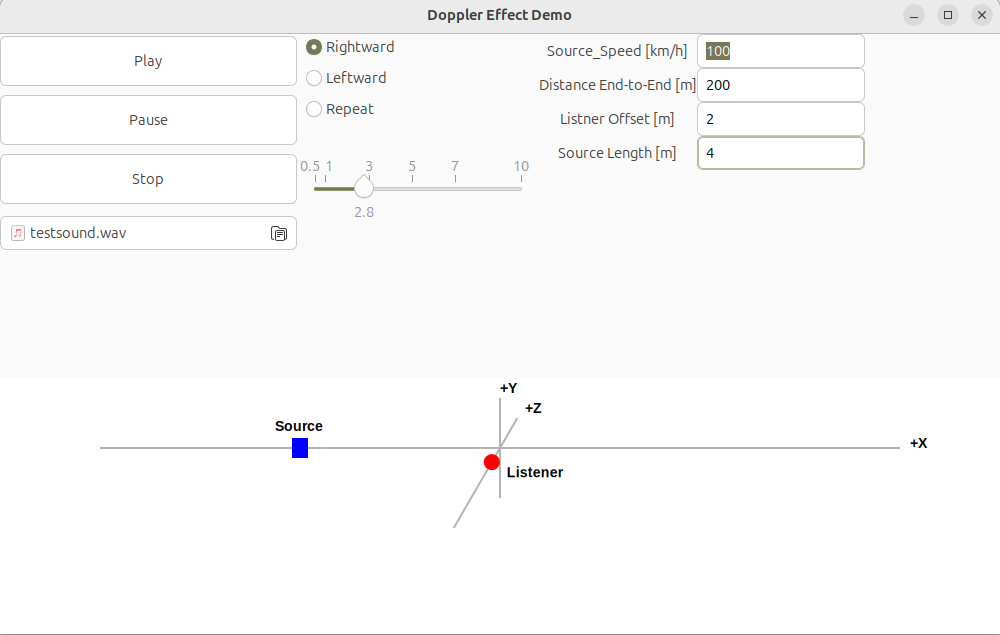
8. How to Use
- Play Button
Starts execution. - Pause Button
Temporarily pauses execution at the current position, but the audio output continues.
You can resume with the Play button or end the process with the Stop button.
The terminal displays the internal values at that moment. - Stop Button
Ends execution. The audio stops. - File Chooser
Selects the WAV file to be played.
The default is a tone sound, but it can be switched to a train sound. - Rightward / Leftward / Repeat Radio Buttons
Set the movement pattern of the sound source.
The default is Rightward — the source moves from the left end to the right end and then stops. - Volume Slider
Adjusts the playback volume. - Source Speed
Sets the movement speed of the sound source.
Default: 100 km/h - Distance End-to-End
Sets the total travel distance of the source from the left end to the right end.
Default: 200 meters - Listener Offset
The shortest distance between the listener and the source.
Default: 2 meters - Source Length
Sets the physical length of the source.
Default: 4 meters
Use this when the source has a significant length (e.g., a train) and takes time to pass by the listener.
9. Using GnatStudio
The build was first executed from the terminal, but you can also use GnatStudio for editing and building.
However, execution cannot be performed from GnatStudio — please run the program from the terminal.
~/ada/oal/gui_doppler_linear_1/bin$ cd ../
~/ada/oal/gui_doppler_linear_1$ alr edit

